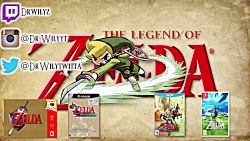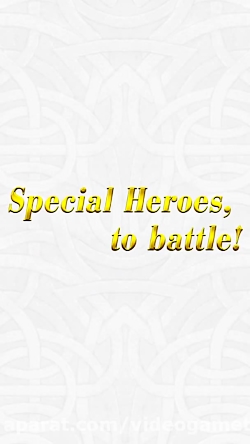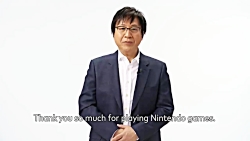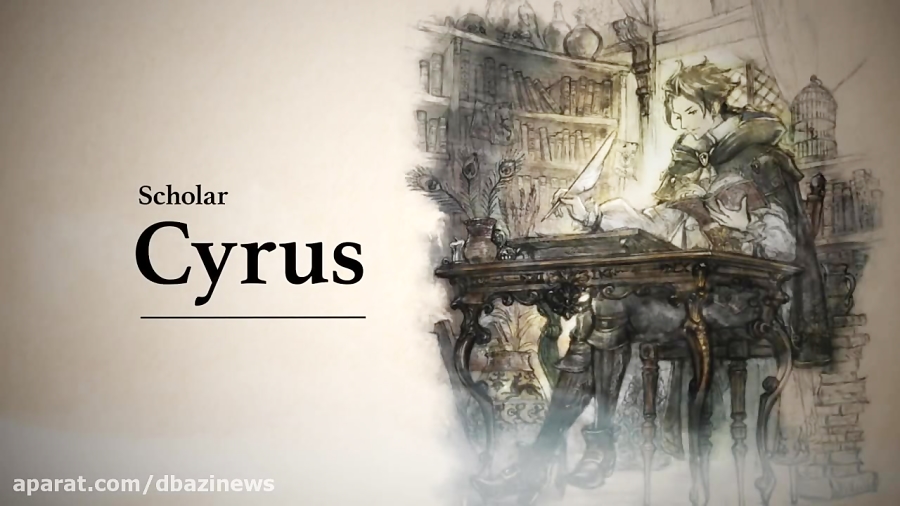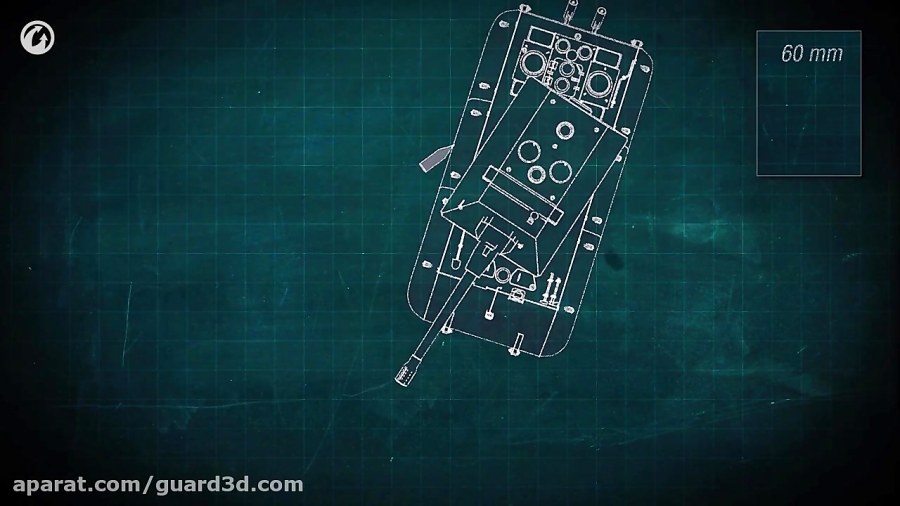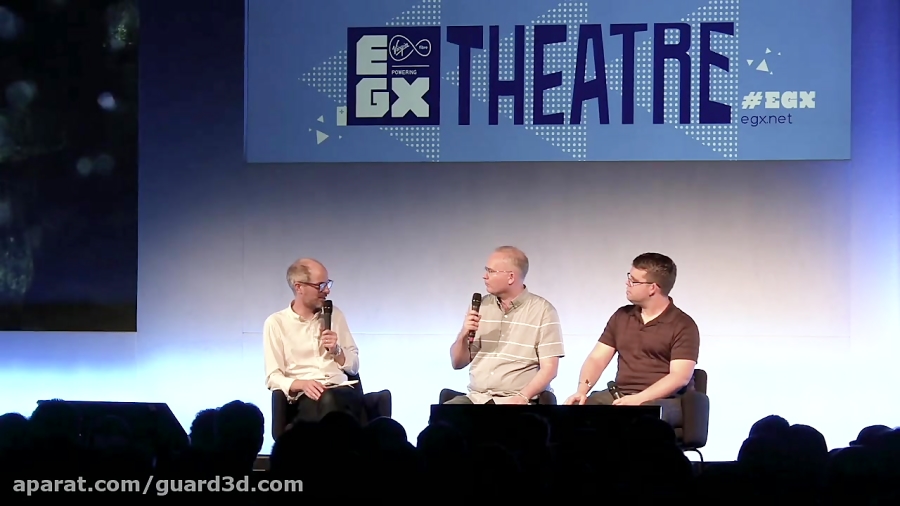[Complete CEMU Tutorial] The Legend of Zelda: BOTW ( 4K ) [1. 7. 3d] RAMDISK FRAMESKIP w/ SETTINGS
These are the exact steps I did to achieve 4K ~20 - 30 fps gameplay 1. Get CEMU 2. Get ROM ( Find other tutorials ) 3. Set up a Ramdisk partition : see https://www. reddit. com/r/cemu/comments/5zkyvb/botw_shader_cache_findings_ramdisk_huge_caching/ 4. Copy CEMU folder ( not the ROM ) into Ramdisk partition 5. Copy a shader cache which has been built up already 6000~ shaders is ideal. ( Link below ) 4. Copy 4K resolution and High res shadow Graphics pack ( Link below ) 5. Make SOFTLOCK fix [https://www. reddit. com
٤ سال پیش
≡
گیم
- # botw
- # TUTORIAL
- # The Legend of Zelda
- # 1. 7. 3d
- # emulator
- # nintendo
- # wii u
- # cemu
- # breath of the wild