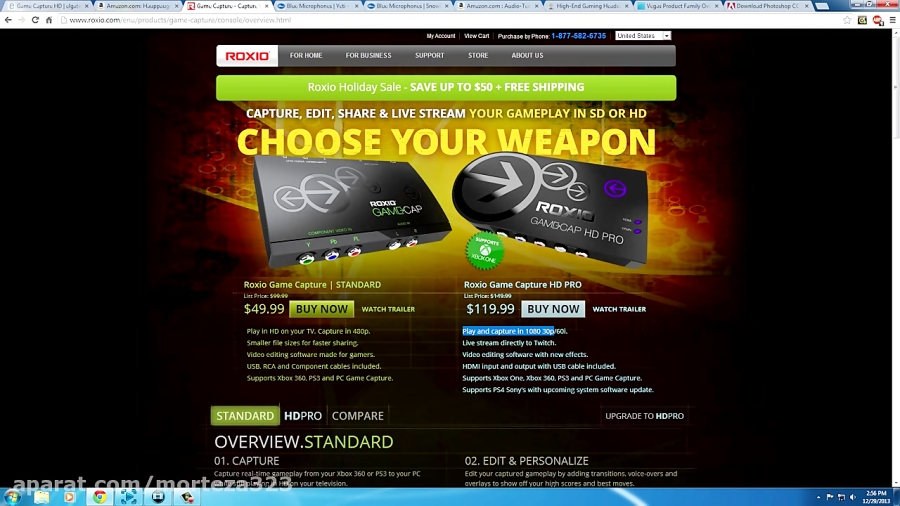How to change player name in csgo
1-Run The Game launcher. 2-Go to Game Folder and open File called "rev.ini" 3-change your Player Name and Game language then save it . Now how to change your Avatar ?? 1-choose the picture that you want to make it your avatar and make sur that the dimonsions of this picture are 64X64 2-rename Your Picture from "picture.png..." to "avatar.dat" 3-copy the new avatar to C:Program FilesCounter-Strike Global Offensiveplatform and replace it. Now run The Game And Enjoy
٤ سال پیش
≡
گیم


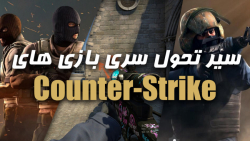





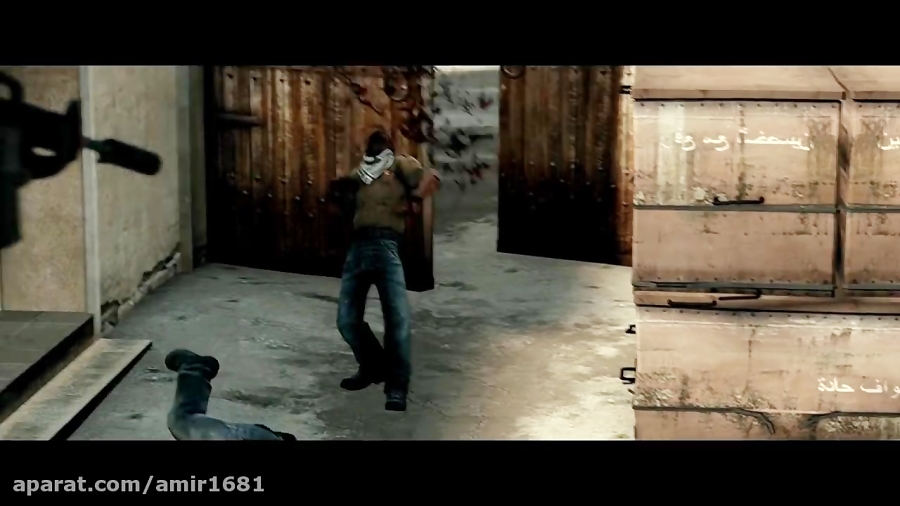
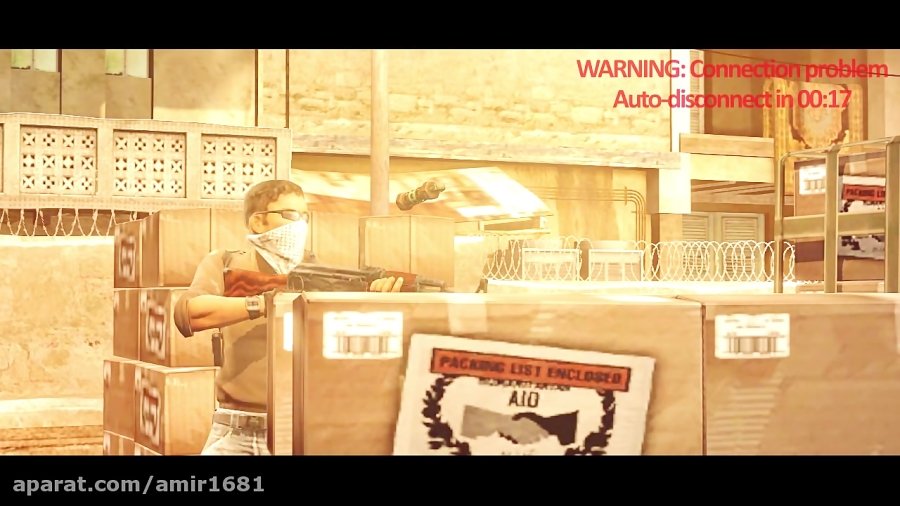

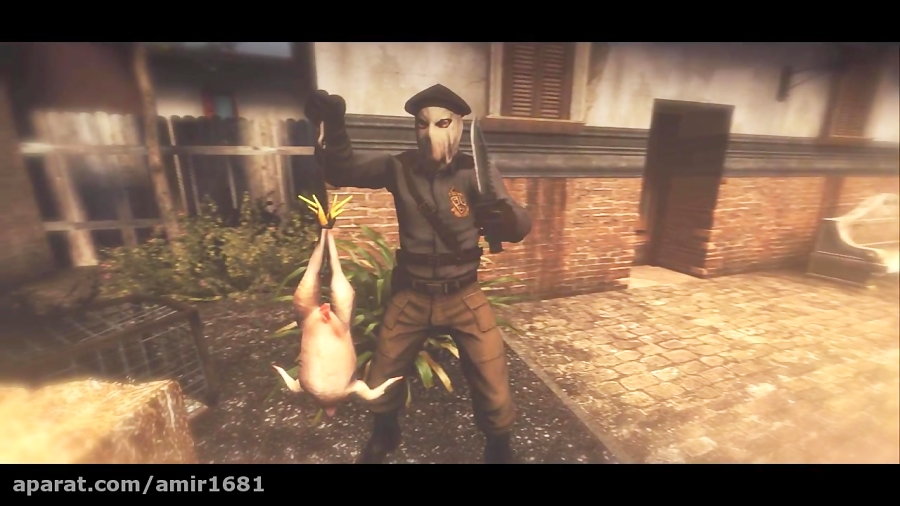


![[5/5] Top 50 Players in CS History](https://static.cdn.asset.aparat.com/avt/7651481-5703-b__130855332.jpg)